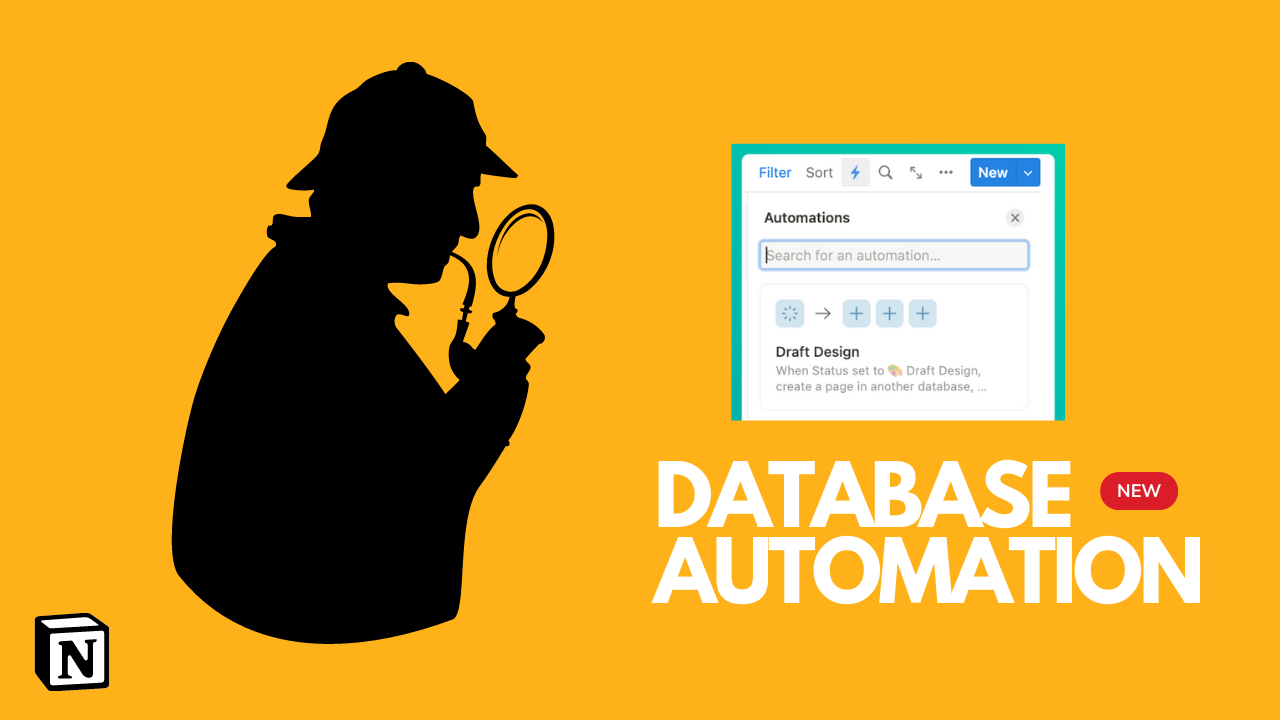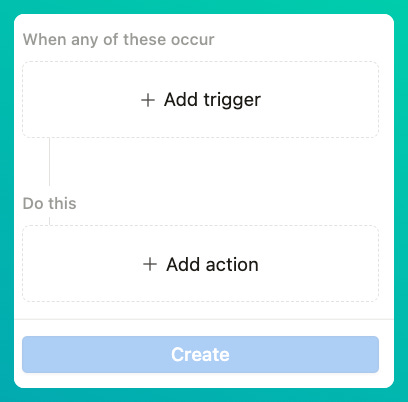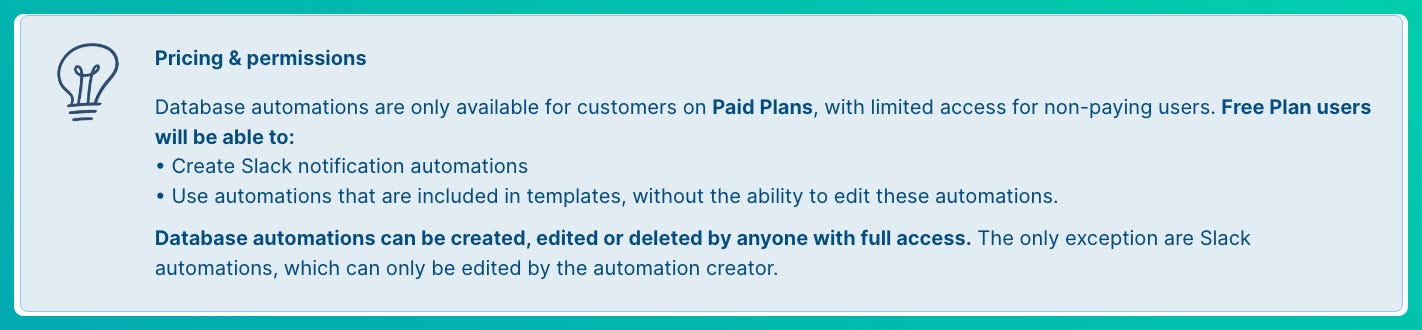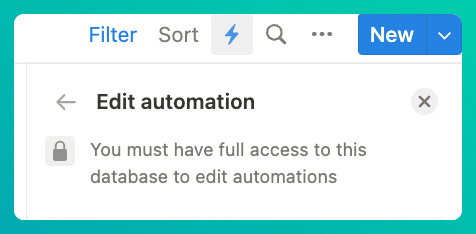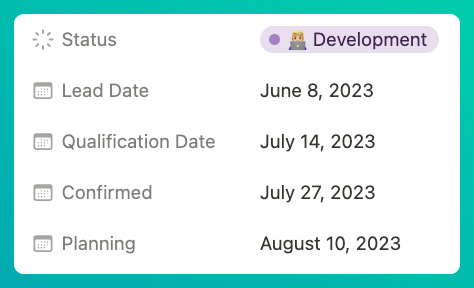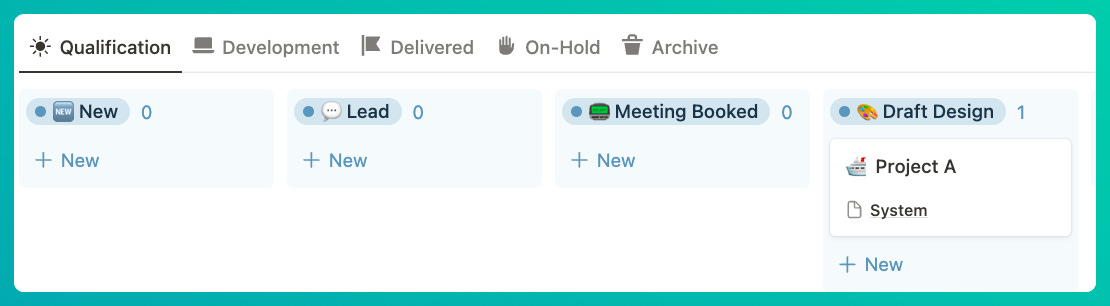Notion Database Automation
Early Review
After months of waiting, it’s finally HERE. It basically lets you:
Create Tasks automatically - after you move them to another status
Automatically update Date
Send Slacks Notification
and many many more…
The way it works is that:
When you do X, Y will happen
When you change Status, it will automatically update Date
When you update the Number property, it will update the Status
After hours of testing (aka….playing around like an overly excited child). Here are 5 things I learned:
1. It’s only for Paid user
2. Guest users can’t create Automation
The wording here is a bit confusing but essentially anyone who’s a guest, regardless of whether you have full access will not be able to make changes. You’ll need to be invited as a member + full access to make changes.
3. Status Date Tracking
You can finally update the Status Date automatically. Every time you move from 1 status to another, you can create an automation to automatically update the date.
4. Create Tasks for other Database
This function is the same as Button, but this time it’s done automatically. For example, when you move a Status to Meeting Booked, Notion will automatically generate tasks for your project. Once you move it to Draft Design, it will generate another set of tasks that make everything seamless.
5. Formula & Rollup doesn’t work
The automation supports all the properties except formula & rollup, which limit some of the cross-database triggers such as Invoice paid > Move Status to Start Project.
BONUS: View Specific Automation
Similar to template automation, you can create automation for that specific view only. This allows you to avoid an unwanted scenario such as creating tasks when the project has already been archived.
That’s it for now. I’ll share a Part 2 on actual implementation once I’ve more time playing with it :)